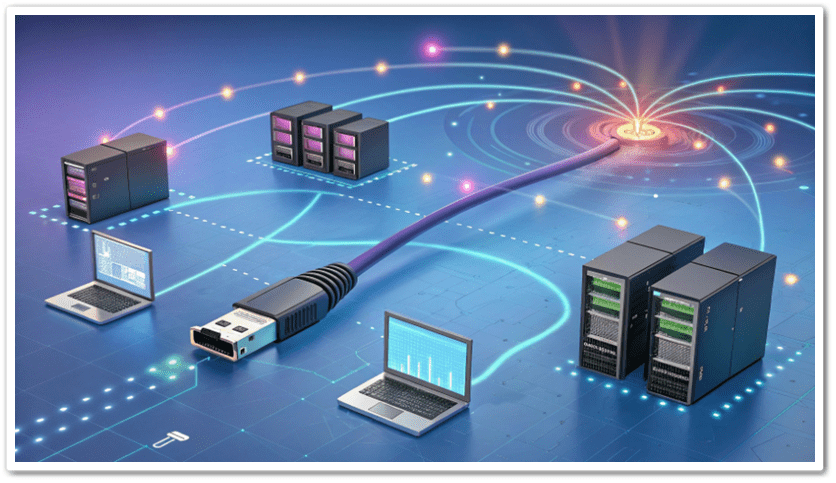
Bus topology is a type of network topology where multiple devices (computers, printers, etc.) are connected through a single communication line known as a bus. This structure is relatively simple, making it an attractive option for small-scale networks due to its ease of setup and maintenance.
Structure of Bus Topology
In a bus topology, all network devices are connected to a central cable, referred to as the ‘bus.’ The data transmitted over this bus is accessible to all devices, but only the intended recipient processes the information. This is achieved through device-specific addresses, ensuring proper data delivery without interference.
The bus is terminated at both ends with terminators to prevent data signal reflection, which can cause network performance issues. Without these terminators, the signals could bounce back along the cable, leading to network instability and data collisions.
Advantages of Bus Topology
-
Simple Structure and Cost-Effectiveness
-
The network’s design is straightforward, requiring minimal cabling and hardware, reducing overall costs.
-
No additional networking devices, such as switches or hubs, are necessary, making it economical for small networks.
-
-
Ease of Adding and Removing Devices
-
Devices can be easily added or removed from the network without disrupting existing connections.
-
This flexibility makes bus topology a good choice for environments where frequent modifications are needed.
-
-
Device Failures Do Not Affect the Entire Network
-
If a single device fails, it does not impact the overall functionality of the network.
-
Other devices remain connected and can continue to communicate seamlessly.
-
Disadvantages of Bus Topology
-
Single Point of Failure (Cable Damage)
-
If the main bus cable is damaged or fails, the entire network ceases to function.
-
Network reliability depends heavily on the physical integrity of the bus.
-
-
Performance Degradation with High Traffic
-
Since all devices share the same communication channel, data transmission speed can slow down as network traffic increases.
-
As more devices are added, data collisions become more frequent, causing delays in communication.
-
-
Data Collisions and the Need for Collision Management
-
When multiple devices attempt to send data simultaneously, collisions occur, leading to retransmissions and delays.
-
Collision management protocols, such as Carrier Sense Multiple Access with Collision Detection (CSMA/CD), are required to handle these issues.
-
Applications and Use Cases of Bus Topology
-
Small Office and Home Networks: Due to its simplicity, bus topology is often used in small-scale environments where minimal networking equipment is needed.
-
Laboratory and Research Facilities: Many experimental setups use bus topology due to its flexibility in connecting multiple devices for data collection.
-
Temporary Network Installations: Events, exhibitions, or temporary setups benefit from the quick deployment and easy configuration of bus topology.
Comparison with Other Topologies
| Feature | Bus Topology | Star Topology | Ring Topology |
|---|---|---|---|
| Complexity | Low | Medium | Medium |
| Cost | Low | Medium | Medium |
| Scalability | Limited | High | Moderate |
| Failure Impact | High (Cable failure affects all) | Low (One device failure does not impact the network) | Medium (Failure of one device may affect communication) |
| Performance | Decreases with traffic | High performance | Consistent but dependent on each device |
Conclusion
Bus topology is a simple yet effective networking solution for small environments that require cost-efficient connectivity. However, as the number of devices increases, performance degradation and reliability concerns arise. For larger networks, alternative topologies such as star or mesh may be more suitable. Nonetheless, for temporary setups or small-scale networks, bus topology remains a practical choice.
2 thoughts on “Bus Topology”